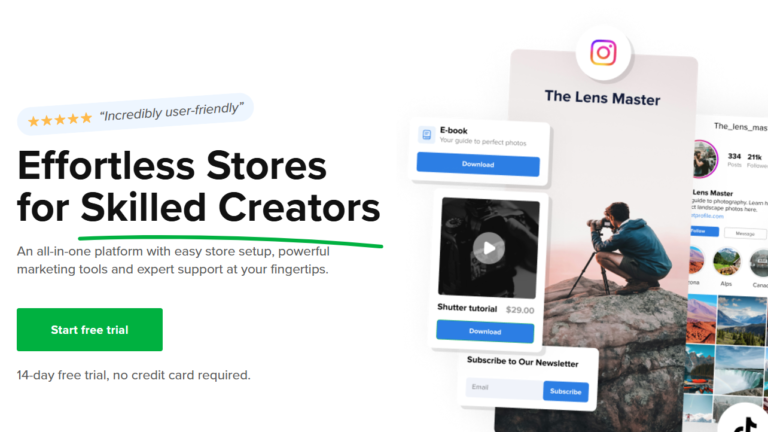Unlock Success with Keap: The Ultimate Guide to Small Business Automation
In the fast-paced world of business today, achieving efficiency and organization is vital for success. Keap (previously known as Infusion Soft) is a powerful platform designed specifically for small businesses that want to automate their operations. This detailed guide will walk you through Keap’s essential features, how to implement them effectively, and strategies for mastering this versatile tool.
Understanding Keap
Keap serves as an all-in-one customer relationship management (CRM) and marketing automation platform tailored for small businesses. It enables you to handle customer interactions, automate marketing tasks, and simplify sales processes. By consolidating various functions into a single platform, Keap allows you to save time and focus on expanding your business.
The platform offers a diverse range of features, including lead capture, email marketing, task management, and e-commerce solutions. Whether you’re a startup or looking to scale your current operations, Keap provides the necessary tools to enhance your workflow.
Setting Up Your Keap Account
To get started with Keap, visit their official website and select a plan that meets your business requirements. Keap offers multiple pricing tiers, including a free trial option that lets you explore the platform’s features without any financial obligation. After selecting your plan, follow the prompts to create your account
Navigating the Dashboard
Once you’ve set up your account, take time to familiarize yourself with the dashboard. The intuitive interface is designed for easy navigation. Key sections include:
Contacts: Organize your customer database.
Marketing: Access marketing tools and automation features.
Sales: Manage your sales pipeline and transactions.
Reports: View analytics and performance metrics.
Getting comfortable with the layout will help you utilize Keap more effectively.
Exploring the Key Features of Keap
Customer Relationship Management (CRM)
At its heart, Keap is a robust CRM tool. It helps you efficiently manage and organize your customer data. You can segment your contacts based on various criteria, such as demographics or purchasing history. This segmentation allows you to tailor your marketing efforts, enhancing engagement and conversion rates.
Additionally, includes features for task management and appointment scheduling. You can set reminders for follow-ups, ensuring that you keep track of important client interactions.
Marketing Automation
One of Keap’s standout capabilities is its marketing automation. With this feature, you can create automated email campaigns that nurture leads and maintain customer relationships. The automation tools allow you to set triggers based on user behavior, such as when a contact opens an email or clicks on a link. This ensures your marketing messages reach the right audience at the ideal moment.
Keap also facilitates the creation of landing pages and lead capture forms. With built-in templates, you can design professional-looking pages without needing extensive design skills.
E-Commerce Capabilities
For those who sell products or services online, Keap provides integrated e-commerce features that streamline transactions. You can establish product catalogs, process payments, and manage inventory directly within the platform. This centralized approach not only saves time but also enhances the customer experience.
Reporting and Analytics
To evaluate the success of your campaigns and overall business performance, it offers detailed reporting and analytics tools. You can monitor key metrics, such as open rates, click-through rates, and conversion rates, providing valuable insights into your marketing efforts. This data can inform future strategies and help you make informed decisions.
Automating Your Workflows with Keap
Identifying Repetitive Tasks
To fully leverage Keap’s automation features, start by identifying repetitive tasks in your business processes. Typical tasks that can be automated include:
Sending follow-up emails after purchases.
Scheduling reminders for appointments or tasks.
Segmenting contacts based on their interactions.
By automating these tasks, you can free up time to concentrate on more strategic initiatives.
Creating Automated Workflows
With Keap.com, you can design automated workflows that guide your leads and customers through various stages of their journey. Use the visual automation builder to create workflows tailored to your business needs. You can set triggers and actions that determine what happens next based on user interactions.
For instance, you might design a workflow that sends a welcome email to new subscribers, followed by a series of educational emails over a few weeks. This nurturing process builds relationships and increases the likelihood of conversions.
Integrating Keap.com with Other Useful Tools
Exploring Integrations
it offers integrations with a variety of third-party tools, including email marketing platforms, accounting software, and e-commerce systems. These integrations allow you to extend the functionality of Keap and create a more cohesive workflow.
To explore available integrations, navigate to the settings section of your account. Here, you can connect with other tools that you already use, such as:
Zapier: Automate tasks between Keap and hundreds of other apps.
QuickBooks: Sync financial data for streamlined bookkeeping.
Shopify: Manage your online store and customer interactions in one place.
Setting up Integrations
Once you’ve identified the tools you want to integrate with it, follow the setup instructions provided by both Keap and the third-party service. Most integrations are straightforward, often requiring you to log in to both accounts and grant permission for data sharing.
Best Practices for Using Keap
Regularly Update Your Database
Maintaining an organized and accurate contact database is vital for effective marketing. Regularly update your contacts, eliminate duplicates, and ensure that all information is correct. This practice not only enhances your marketing efforts but also strengthens customer relationships.
Test Your Automation Workflows
Before launching any automated workflows, thoroughly test them to ensure they function correctly. This testing phase allows you to identify any errors and make necessary adjustments. Consider running tests with a small group of contacts to observe how they respond.
Leverage Analytics for Continuous Improvement
Utilize the analytics features in Keap to track your campaigns’ performance. Regularly review your metrics and adjust your strategies based on the data you gather. Continuous improvement is crucial for maximizing your results and achieving your business objectives.
Troubleshooting Common Issues in Keap
Connectivity Problems
If you encounter issues connecting to the platform or using specific features, check your internet connection first. Ensure that your browser is up to date and compatible with Keap. Clearing your browser’s cache can also help resolve minor glitches.
Difficulty with Automation
If your automation workflows aren’t functioning as expected, review the triggers and actions you’ve set. Ensure they align with your desired outcomes. Additionally, consult the Keap knowledge base for troubleshooting tips and best practices.
Customer Support
If you’re experiencing ongoing issues, reach out to Keap’s customer support. They offer various resources, including live chat, email support, and a comprehensive knowledge base filled with helpful articles and tutorials.
Summary of Keap
Mastering Keap can significantly transform your approach to managing a small business. By automating routine tasks, improving customer engagement, and utilizing analytics, you can free up valuable time to focus on strategic growth initiatives.
This guide has provided you with the foundational knowledge needed to navigate Keap effectively. As you explore its features and implement best practices, you’ll be well on your way to optimizing your business operations and achieving greater success.