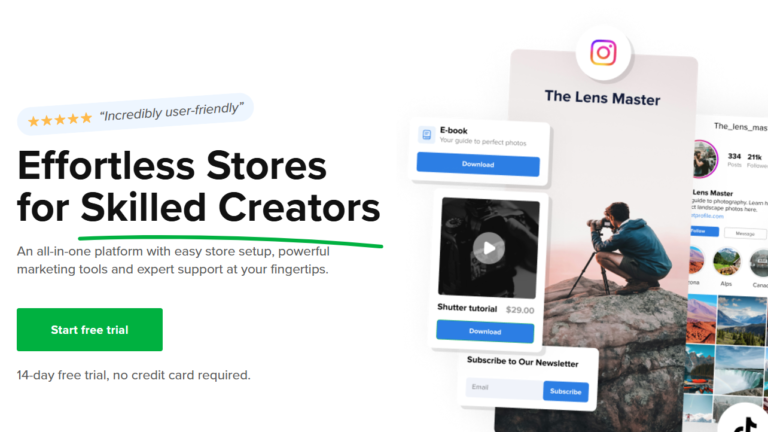CrankWheel: Unlock communication with this powerful tool
Clear communication is crucial for businesses to succeed in the modern world. With remote work and virtual meetings becoming more common, companies are constantly seeking tools to improve teamwork and simplify workflows. One solution that has gained attention is CrankWheel, a screen-sharing tool tailored for sales teams and customer support. This article offers a comprehensive review of CrankWheel, covering its capabilities, advantages, and how it can transform business interactions, along with a step-by-step guide to getting started.
What is CrankWheel?
CrankWheel is a browser-based screen-sharing application that allows users to share their screens instantly with customers or colleagues. Unlike traditional screen-sharing tools, which often require complex setup processes or software downloads, CrankWheel focuses on simplicity and speed. Users can easily share their screens with just a link, which makes it an ideal choice for sales representatives and support teams. Moreover, this simplicity allows them to present information quickly and efficiently.
Key Features of CrankWheel
Instant Screen Sharing
One of the standout features of CrankWheel is its ability to facilitate instant screen sharing. Users can generate a share link with a single click, allowing clients to view the screen without any software installation. This ease of use significantly reduces barriers to entry, making it simple for anyone, regardless of technical proficiency, to engage in screen sharing.
No Downloads Required
In many cases, customers are hesitant to download software or plugins to view a presentation. CrankWheel addresses this concern by allowing users to share their screens via web browsers, eliminating the need for downloads. This feature is particularly advantageous in sales scenarios, where time is often of the essence.
Integrated Drawing Tools
CrankWheel includes integrated drawing tools that enable users to annotate their screens in real time. This feature enhances interactivity, allowing sales representatives to highlight key points or guide clients through complex information visually. The ability to draw and emphasize specific elements on the screen can significantly improve understanding and retention.
Multi-User Support
CrankWheel supports multiple participants, making it ideal for group presentations or team meetings. Users can easily share their screens with several viewers simultaneously, ensuring everyone is on the same page. This capability is particularly beneficial for training sessions or collaborative discussions, where input from multiple stakeholders is essential.
Secure Sharing
Ensuring security is crucial for businesses, particularly when it comes to sharing sensitive information. CrankWheel employs encryption protocols to ensure that all shared content remains private and secure. Users can also set expiration times for their links, adding an extra layer of protection against unauthorized access.
Analytics and Insights
CrankWheel provides users with valuable analytics regarding screen-sharing sessions. Users can track engagement metrics, such as how long viewers stayed connected and which parts of the presentation held their attention. This data can help sales teams refine their approach and better understand customer preferences.
Signup Process for CrankWheel
Getting started with CrankWheel is a straightforward process, allowing users to quickly set up an account and begin utilizing its features. Here’s a step-by-step guide to signing up for CrankWheel:
Visit the CrankWheel Website
Start by navigating to the (CrankWheel website). Here, you’ll find information about the platform, its features, and pricing options.
Click on Sign Up
On the homepage, look for the Sign-Up button, typically located in the upper right corner of the page. Pressing this button will take you to the registration page.
Choose a Plan
CrankWheel offers various pricing plans, including a free trial, allowing users to explore the service before committing. Additionally, you can review the options available, which may include features tailored for individuals, small teams, or larger organizations. By doing so, you can choose the plan that aligns most with your specific requirements and business needs.
Fill Out Your Information
Complete the registration form with your details. This usually includes:
Name: Your full name
Email Address: A valid email address for account verification
Password: A secure password for your account
Make sure to read the terms of service and privacy policy before proceeding.
Verify Your Email
After submitting your registration form, check your email for a verification message from CrankWheel. Click on the verification link provided in the email to confirm your account.
Set Up Your Profile
Once your email is verified, log in to your CrankWheel account. You may be prompted to complete your profile by adding information such as your company name and job title. This step helps tailor the experience to your needs
Explore Features and Settings
After setting up your profile, take some time to explore CrankWheel’s features. Get to know the interface, settings, and customization features. This will help you make the most of the platform when you begin sharing your screen.
Benefits of Using CrankWheel
Enhanced Customer Engagement
The ability to share screens instantly and interactively can significantly enhance customer engagement. When customers can see visuals and receive real-time feedback, they are more likely to stay interested and involved in the conversation. This engagement is crucial in sales scenarios, where building rapport and trust can lead to successful conversions.
Improved Efficiency
CrankWheel’s CrankWheel’s straightforward setup process ensures that sales representatives can focus more on their presentations and less on navigating complex technology. Additionally, the time saved by not having to troubleshoot software issues or wait for downloads can be redirected toward preparing for client interactions and closing deals. This efficiency ultimately helps sales teams optimize their workflow and increase productivity.
Greater Flexibility
The platform’s browser-based functionality allows users to share their screens from virtually anywhere, whether they are in the office or working remotely. This flexibility supports modern work environments, enabling teams to collaborate effectively regardless of their physical locations.
Cost-Effective Solution
CrankWheel offers competitive pricing, making it an attractive option for businesses of all sizes. Furthermore, by investing in a tool that enhances communication and sales processes, organizations can see a return on investment through increased sales and improved customer satisfaction. This makes CrankWheel a valuable asset for businesses seeking to boost efficiency and performance.
Seamless Integration with CRM Systems
CrankWheel integrates smoothly with various customer relationship management (CRM) systems, allowing sales teams to streamline their workflows. By connecting CrankWheel with existing tools, users can easily access client information during presentations and follow up effectively after meetings.
Potential Use Cases for CrankWheel
Sales Presentations
Sales representatives can utilize CrankWheel to conduct live demonstrations of products or services. Moreover, the instant screen-sharing feature ensures a smooth presentation experience, allowing potential clients to receive a clear understanding of the offerings. This seamless interaction enhances the sales process and improves client engagement.
Customer Support
Support teams can leverage CrankWheel to assist customers with technical issues. In doing so, support agents can share their screens to guide users through troubleshooting steps or demonstrate how to use specific features. Consequently, this leads to faster resolution times and increased customer satisfaction.
Training and Onboarding
CrankWheel is an effective tool for training new employees or onboarding clients. In addition, trainers can share their screens to present information, provide demonstrations, and answer questions in real-time. As a result, this fosters a more engaging learning environment that enhances the onboarding experience.
Remote Collaboration
In an increasingly remote work environment, CrankWheel facilitates collaboration among team members. Moreover, colleagues can share ideas, brainstorm solutions, and provide feedback on projects without the need for physical meetings. This makes it an essential tool for maintaining efficient communication in remote settings.
Challenges and Considerations
While CrankWheel offers numerous benefits, there are some challenges and considerations to keep in mind:
Internet Dependence
As a web-based tool, CrankWheel relies on a stable internet connection. In regions with unreliable internet access, users may experience disruptions during presentations, which can impact effectiveness.
Limited Features Compared to Full Software
While CrankWheel excels at screen sharing, it may lack some advanced features found in comprehensive video conferencing platforms. Organizations seeking robust functionalities, such as breakout rooms or extensive recording capabilities, may need to supplement CrankWheel with additional tools.
Learning Curve for New Users
Although CrankWheel is designed for simplicity, new users may still face a learning curve when first using the platform. Providing adequate training and resources can help minimize this challenge and ensure that teams can utilize the tool effectively.
Final Word on CrankWheel
CrankWheel stands out as an innovative solution for enhancing communication in today’s digital age. Additionally, its instant screen-sharing capabilities, ease of use, and secure functionality make it an invaluable asset for sales teams, customer support, and remote collaboration. As a result, by leveraging CrankWheel, organizations can improve customer engagement, boost efficiency, and foster a culture of seamless communication.
As businesses continue to adapt to a changing landscape, investing in tools like CrankWheel will be essential for maintaining competitiveness and meeting customer expectations. Furthermore, with its focus on simplicity and functionality, CrankWheel is well-positioned to become a key player in the realm of screen-sharing solutions. In doing so, it will help teams unlock the potential of effective communication.