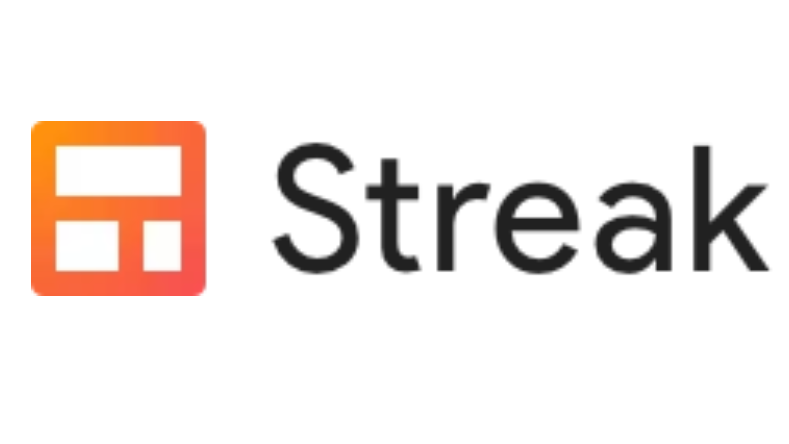Why Streak.com is the Ultimate CRM Tool for Gmail Users
Streak is built to make your work easier, which is especially helpful for businesses and individuals who depend on email for their daily tasks. With its simple interface, you can easily track leads, manage projects, and work with your team all without leaving your email.
This feature not only boosts your productivity but also helps you keep strong connections with your customers. By bringing all your CRM functions into your email, Streak helps you focus on building relationships and achieving success in your business.
What is Streak
Streak.com is a powerful CRM (Customer Relationship Management) tool that seamlessly integrates with Gmail, providing a comprehensive solution for managing customer relationships. By allowing users to handle their interactions directly within their email inbox, Streak simplifies the process of tracking communications, follow-ups, and important tasks. This functionality is particularly beneficial for businesses and individuals who rely heavily on email communication, as it streamlines workflows and enhances productivity, enabling users to focus more on building meaningful connections with their clients.
How To Signup On Streak
- First, Visit Streak Go to Streak.com.
- Then, Click on the Get Started button.
- Then, Sign in with a Google Gmail account.
- Then, Select your account Choose or log into your Google account.
- Then, Grant permissions and allow Streak access to your account.
- Then, Set up your account Follow the prompts to customize your settings.
Now, Explore and Start using Streak with your Gmail.
Target Audience of Streak
1. Small to Medium-Sized Businesses: Organizations seeking an affordable and user-friendly solution for managing customer relationships without the complexities of traditional CRMs.
2. Freelancers: Individuals who require a straightforward tool to track client interactions and manage projects directly within their email.
3. Sales Teams: Teams looking for an efficient way to manage leads, monitor sales processes, and follow up on opportunities seamlessly.
4. Marketing Professionals: Marketers aiming to streamline campaign management, track engagement, and coordinate efforts with clients effectively.
5. Real Estate Agents: Professionals need to organize multiple client communications, listings, and follow-ups in one centralized location.
6. Customer Support Teams: Teams focused on efficiently handling support tickets and customer inquiries directly from their email inbox.
7. Startups: New businesses in search of a cost-effective CRM solution that easily integrates with their existing tools.
8. Nonprofit Organizations: Groups that require effective management of donor relationships and volunteer coordination to maximize their impact.
Streak’s Gmail integration makes it particularly appealing to users who rely heavily on email for their daily operations.
Streak Pricing Plans
Streak.com has several pricing plans to fit different needs. Here’s a simple overview of their options:
- Great for individuals and small teams.
- Offers basic CRM features, perfect for trying out the platform.
- Designed for individual users.
- Includes extra features like advanced email tracking and basic reports.
- Monthly fee required.
- For small to medium-sized teams.
- Offers better features like collaboration tools, custom fields, and detailed reports.
- Monthly fee required.
- Made for larger teams or organizations.
- Includes all Professional features plus advanced automation, API access, and priority support.
- Monthly fee required.
- Custom pricing for large organizations with specific needs.
- Includes all Business features, plus personalized onboarding and dedicated support.
Prices may change based on whether you choose monthly or annual billing and any current promotions. For the latest pricing details, visit the Streak website directly.
Services offered by Streak
Streak.com offers a range of services designed to enhance customer relationship management directly within Google Gmail. Here are some key services provided by Streak:
1. CRM Functionality: Manage customer relationships, track interactions, and maintain organized records within your email.
2. Pipeline Management: Create customizable pipelines to visualize and manage workflows, such as sales processes or project management.
3. Email Tracking: Receive notifications when your emails are opened, helping you know the right time to follow up.
4. Collaboration Tools: Work together with team members in real-time, sharing notes, tasks, and updates seamlessly.
5. Contact Management: Organize and categorize contacts, adding notes and reminders for easier tracking of interactions.
6. Task Management: Set and manage tasks within your CRM to ensure follow-ups and important deadlines are met.
7. Custom Fields: Personalize your CRM experience by adding custom fields to track specific information relevant to your business.
8. Automation: Set up automated workflows to streamline repetitive tasks, such as sending follow-up emails or updating statuses.
9. Reporting and Analytics: Access detailed reports and insights to analyze performance and make informed decisions.
10. Mobile Access: Use the Streak mobile app to manage your CRM on the go, keeping you connected anytime, anywhere.
These services make Streak a versatile tool for businesses and individuals looking to improve their customer relationship management directly within their email.
Is Streak.com Available For Free?
Yes, Streak.com has a free plan with basic CRM functionality, ideal for individuals and small teams wanting to explore the platform at no cost. While it offers fewer features than paid plans, users can still manage customer relationships and track interactions directly within Gmail. For more advanced options, users can upgrade to a paid plan.
Is Streak.com is trusted and Safe?
Yes, Streak.com is a trustworthy platform with a solid reputation for its user-friendly Gmail integration and effective CRM features. It prioritizes data security and complies with industry standards. Positive user reviews further emphasize its reliability, making Streak a dependable choice for enhancing customer relationship management.
What is the Mail limit for Gmail accounts in Streak.com
In Streak.com, the mail merge limit for Gmail follows Google’s rules. Standard Gmail accounts can send 400 emails daily in all paid plans, while Google Workspace accounts can send 2,000 emails daily. These limits include emails sent through Streak. Keep these limits in mind to avoid restrictions on your account.
Why Should You Choose Streak For CRM
Choosing Streak.com over other CRM options offers unique advantages. Its seamless integration with Gmail allows you to manage customer relationships directly within your inbox, saving time and enhancing workflow. Streak’s customizable pipelines and user-friendly interface make it easy to tailor the CRM to your needs, even if you’re not very good with technology.